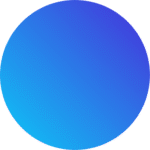In today’s eCommerce-driven world, setting up an online store isn’t optional—it’s essential. For businesses in Jaipur looking to enter the digital marketplace quickly and affordably, WooCommerce is one of the most powerful platforms available. At D3Cloud IT Services, we’ve helped countless startups and traditional retailers launch feature-rich WooCommerce stores in Jaipur that are mobile-friendly, secure, and optimized for conversions.
Here’s a step-by-step guide to setting up your WooCommerce store—perfect for beginners and business owners alike.
Step 1: Choose the Right Hosting and Domain
To begin, you’ll need a reliable hosting provider and a domain name. For WooCommerce, we recommend going with a WordPress-optimized hosting plan (like SiteGround, Hostinger, or Bluehost).
Your domain should reflect your brand and be easy to remember. Example: www.myjaiparboutique.com.
✅ Tip from D3Cloud: We offer full domain and hosting setup services—reach out via our Contact Page.
Step 2: Install WordPress
Most modern hosting providers offer one-click WordPress installations. Once WordPress is up and running, log in to your WP dashboard to begin customizing your website.
This is your foundation—WooCommerce runs as a plugin within your WordPress site.
Step 3: Install the WooCommerce Plugin
Go to Plugins > Add New, search for “WooCommerce”, and click Install > Activate. WooCommerce will launch a setup wizard to help you configure:
- Business location (select Jaipur if targeting local customers)
- Industry and product types
- Payment methods (COD, Razorpay, Stripe, PayPal)
- Shipping options
- Recommended plugins
This step gets your store’s framework ready in minutes.
Step 4: Choose and Customize a WooCommerce-Compatible Theme
Your store’s design impacts user trust and engagement. Choose a mobile-friendly, responsive theme like Astra, OceanWP, or Storefront (WooCommerce’s official theme). Or opt for a custom UI with D3Cloud’s UI/UX design service.
Customize your layout, typography, and color scheme to reflect your brand’s personality—luxury, minimal, or streetwear style.
Step 5: Add Products and Organize Categories
WooCommerce makes adding products easy. Go to Products > Add New, fill in:
- Product name
- Price
- Description
- Product image and gallery
- Categories and tags
- Inventory and shipping options
Organize products into clear categories for better SEO and user experience.
Step 6: Configure Payments, Shipping & Taxes
Enable common Indian payment gateways like Razorpay or Paytm. Set up local Jaipur delivery zones or integrate third-party logistics providers. WooCommerce even lets you automate GST configuration.
🔒 Need secure transactions? Check out our Website Security Services to prevent fraud and downtime.
Step 7: Test Your Store and Go Live
Before launch, test the full customer journey:
- Add to cart
- Apply coupon codes
- Complete a test payment
- Receive order confirmation
Once satisfied, your WooCommerce store is ready to go live. Promote it via Google Ads, SEO blogs, or eCommerce SEO optimization by our experts.
Why Choose D3Cloud for WooCommerce Development in Jaipur?
We’re not just developers—we’re growth partners. Our team offers:
- Custom WooCommerce development
- eCommerce UI/UX design tailored for conversions
- Page speed and mobile optimization
- Payment gateway and shipping integration
- On-demand website maintenance services
Browse our portfolio to see how we’ve helped Jaipur businesses go from zero to online hero with powerful eCommerce solutions.
Ready to Sell Online?
If you’re a business in Jaipur looking to set up your eCommerce website quickly and professionally, D3Cloud IT Services is here to help. Explore our full IT services, browse our products, or contact us today for a free WooCommerce consultation.
Originally published by D3Cloud IT Services, your go-to experts for WooCommerce development in Jaipur and end-to-end eCommerce solutions.