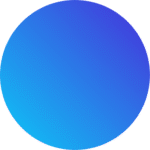🚀 Blog Post: Optimize Your WooCommerce Store for Speed & SEO
In today’s fast-paced eCommerce environment, even a one-second delay can result in lost sales. If you’re running a WooCommerce store, performance isn’t optional—it’s critical. At D3Cloud IT Services, we’ve optimized dozens of WooCommerce websites for speed, SEO, and conversions, especially for Jaipur-based businesses seeking a competitive edge.
Whether you’re starting out or scaling, this guide walks you through step-by-step optimization.
Why WooCommerce Needs Speed & SEO Optimization
Your store’s performance directly impacts your:
- Search engine rankings (page speed is a Google ranking factor)
- Conversion rate (slow sites = abandoned carts)
- User experience (especially mobile responsiveness)
We offer WooCommerce optimization services in Jaipur, ensuring your site is not just beautiful but blazing-fast and search-friendly.
Step 1: Choose a Fast Theme & Hosting
Start with a lightweight, responsive theme like Astra, Storefront, or Flatsome. Hosting is equally important. Use Cloudways, SiteGround, or Kinsta for optimized WordPress performance.
Need help choosing? Contact us and we’ll audit your current setup for free.
Step 2: Use a Caching Plugin
Install caching solutions like:
- LiteSpeed Cache (if using LiteSpeed server)
- WP Rocket
- W3 Total Cache
Proper caching reduces server load and significantly improves site speed.
Step 3: Optimize Images
Images make up a major chunk of your WooCommerce store’s load time. Compress them using:
- TinyPNG or ShortPixel
- Enable lazy loading
- Use WebP image format
D3Cloud’s site speed optimization service includes full media optimization as part of our offering.
Step 4: Minimize Plugins
Keep only essential plugins and remove any duplicates. Avoid bloated multi-purpose plugins. Each extra plugin can increase load times.
Step 5: Enable CDN & GZIP Compression
A Content Delivery Network (CDN) like Cloudflare ensures faster delivery of your site across geographies. GZIP compression reduces file sizes sent from the server to browsers.
Step 6: On-Page SEO for Product Pages
- Use clear, keyword-rich titles (e.g., “Handcrafted Kada Bangles in Jaipur”)
- Add SEO-friendly meta descriptions
- Optimize product images with ALT text
- Use breadcrumb navigation
- Implement schema markup for product ratings
Looking for WooCommerce SEO experts in Jaipur? We do it all.
Step 7: Monitor with Tools
Use:
- Google PageSpeed Insights
- GTmetrix
- Ahrefs / SEMrush for SEO
- Query Monitor for debugging speed issues
We provide monthly performance reports with all our eCommerce development services.
Why Choose D3Cloud IT Services for WooCommerce Optimization?
- In-depth experience with WooCommerce, WordPress, and SEO
- Custom solutions for local businesses in Jaipur
- Real-time speed auditing and repair
- Integration with payment gateways, analytics, and CRM
- Post-optimization support & training
Explore our portfolio or view all services we offer for eCommerce clients.
📞 Ready to take your WooCommerce store to the next level? Book a free consultation with D3Cloud IT Services today.